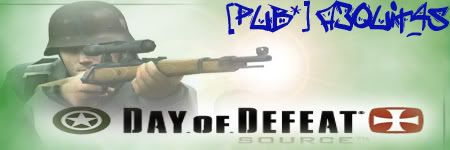|
||
|
|||||||
|
|
| Media Dump Post videos, pics, porn, etc... |
 |
|
Views: 1440 - Replies: 5
|
Share | LinkBack | Thread Tools |
|
|||
|
I have been asked on several occasions how did i make my spray and where does one get the tag converter. I am going to attempt to attach the tag converter zip file here..also ill try to give simple instructions..
1.make your image in photoshop or whatever prog you use(you can also use a photograph) 2. open the tag converter 3. click button that says open image 4. click the button where it says adjust image (another smaller box will pop up) 5. click button that says apply changes and convert... 6. click button that says save tag. another box will pop up to chose howto save it. It MUST be saved as "export to wad file" 7. you must save it in the directory steam/steam apps/your name/day of defeat/dod and it MUST be saved as tempdecal.wad 8. once u do this, you have to go back into the file u just saved, right click it ,open properties, and change it to a read only file, click ok, dont click apply! 9. your tag should be ready to go! 10. sometimes it takes a few sprays to get it going, but this sould work perfectly if you follow directions properly. also this file comes with a readme which gives more detail to the program. ENJOY!! Last edited by xxkrissixx; November 20th, 2006 at 10:55 PM. |
|
|||
|
once i have it saved, how do i access in game? should it be under my options under all of the other tags?
|
|
|||
|
|
|
|||
|
other tags? I thought there could be only one..once it is saved in the file location i told u, as tempdecal.wad it automatically becomes your spray
 huh, i have the V spray, allied airborne spray, allie star spray, my graffinc.com spray and more with diff color options |
|
||||
|
it wont appear in menu, the tempdecal is your current spray, and since it is read only, it doesnt get overwritten if you try and change your spray. just hit T!
|
|
||||
|
Meaning, when you drop the file to replace tempdecal.wad, it automatically changes your spray. If you go to the tag menu and replace it, then bam, you custom spray goes away.
Wow the first time I made a spray was in Team Fortress Classic, about 5 years ago |
 |
«
Previous Thread
|
Next Thread
»
| Currently Active Users Viewing This Thread: 1 (0 members and 1 guests) | |
|
|
All times are GMT -4. The time now is 02:53 PM.




 www.graffinc.com
www.graffinc.com