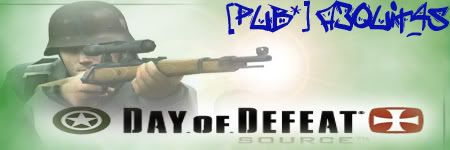|
||
|
|||||||
|
|
| Server / Mod Support Discuss our servers - Questions, requests, complaints, etc.. Need help with your server? Have any amxx questions/suggestions? |
 |
|
Views: 768 - Replies: 6
|
Share | LinkBack | Thread Tools |
|
|||
|
Everyone Thank Golden Monkey for this, hes a life saver.
Here is a list that I found on the internet. I thought some of you might find this useful: Day of Defeat Client Console Commands These should be all the console commands listed in the DOD config file. Any player can modify them by typing the command into the console. _ah "0" Enable: 1, Disable: 0 Mugsy the dog telling you that you killed someone/got killed and extra help _cl_minimap "2" Show minimap - 0: off, 1:big centered, 2: small upper right(default) _cl_minimapzoom "1" Zoom on minimap _snd_mixahead "0.1" Adjusting mix ahead on sound. Increase on slow computers to remove noise. Values: 0.0 -> 1.0 ati_npatch "0.0" Enable: 1, Disable: 0 ati patch for ATI gfx cards. (FPS boost I think) ati_subdiv "0.0" Something to do with the ati patch? Values: 0.0 -> 2.0 bgmvolume "0.000000" Enable: 1, Disable: 0 (default) cd playback in-game bottomcolor "6" Color of the lower half of player model brightness "1.000000" Adjust brightness ingame. Values from 0.0 -> 1.0 cl_allowdownload "0" Enable: 1(default), Disable: 0 client to download necessary files _between mapchanges_ from server (maps, models, decals(sprays), etc.) cl_allowupload "0" Enable: 1(default), Disable: 0 client to upload files to the server (decals mainly) cl_autoreload "1" Selects whether or not the gun should reload automaticly. On: 1(default), Off: 0 cl_backspeed "400" Backward movement speed. (Maximum set by server) cl_bob "0.0" Gun bob(sway) when standing still. Values: 0.0 -> cl_bobcycle "1.0" Gun bob(sway) size(from center to right. 1.0 = right aligned). Values: 0.0 -> cl_bobup "0.0" Gun bob(sway) up & down. Values: 0.0 -> cl_bulletejects "1" Enable: 1, Disable: 0 bullet ejecting when firing. Visuals only! cl_cmdbackup "0" Number of packets/commands to send after the main packets are sent. This is to remain smooth movement in case of packet loss etc. Increasing -> increase outgoing bandwidth & may affect ping cl_cmdrate "101" Number of packets sent to the server per second. cl_corpsestay "5" Client side number of seconds the corpse will stay before it'll vanish (sinking into the ground) cl_dlmax "1" Number of decals(sprays) to download from the server. Values: 0 -> - a big value may cause a slower client due to loading sprays! cl_dmshowflags "1" Enable: 1, Disable: 0 showing flags on big map cl_dmshowgrenades "1" Enable: 1, Disable: 0 showing grenades on big map cl_dmshowmarkers "1" Enable: 1, Disable: 0 showing markers on big map cl_dmshowobjects "1" Enable: 1, Disable: 0 showing objects on big map cl_dmshowplayers "1" Enable: 1, Disable: 0 showing allied players on big map cl_dmsmallmap "1" Enable: 1, Disable: 0 showing small map on big map cl_download_ingame "0" Enable: 1 (default), Disable: 0 client to download (un)necessary files _during gameplay_ from server (decals mainly) cl_drawmodels "1" --- cl_drawplayermodels "1" Enable: 1, Disable: 0 cl_dynamic_xhair "0" Enable: 1, Disable: 0 dynamic(expanding/contracting) crosshair cl_dynamiclights "1" Enable: 1, Disable: 0 flashing from guns, nades etc. Useful for seing shooting enemies behind walls and dark spots. cl_fog "0" Amount of fog in-game. Values: 0 -> 2. cl_fog_blue "192" rgB(red green blue) value. Values: 0 -> 255 cl_fog_density "0.0" Set density of fog. Values: 0.0 -> 1.0 cl_fog_end "3500.0" Length of fog cl_fog_green "192" rGb(red green blue) value. Values: 0 -> 255 cl_fog_red "192" Rgb(red green blue) value. Values: 0 -> 255 cl_fog_start "10.0" Fog start from client cl_forwardspeed "400" Forward movement speed. (Maximum set by server) cl_himodels "1" Enable: 1, Disable: 0 high detailed player models. cl_hud_ammo "1" Enable: 1(default), Disable: 0 showing ammo on hud.(heads up display, i.e info on screen) cl_hud_health "1" Enable: 1(default), Disable: 0 showing health on hud.(heads up display, i.e info on screen) cl_hud_msgs "2" --- cl_hud_objectives "1" Enable: 1 (Default), Disable: 0 showing objectives on hud (heads up display, i.e info on screen) cl_hud_objtimer "1" Enable: 1 (Default), Disable: 0 showing object timer on hud (heads up display, i.e info on screen) cl_hud_reinforcements "1" Enable: 1 (Default), Disable: 0 showing reinforcements timer on hud (heads up display, i.e info on screen) cl_hudfont "0" Font size correction. 0: small, 1: bigger, 2: too big! cl_idealpitchscale "0.8" --- cl_lc "1" Enable: 1, Disable: 0 lag compensation from the server cl_logocolor "orange" Color on the logo decal. (Select this from the in-game menu) cl_logofile "lambda" What logo decal to use. (Select this from the in-game menu) cl_lw "1" Enable: 1, Disable: 0(will ignore cl_lc aswell) showing weapon animations on client-time. On fast connections, you can turn this off and the animation will be played when you receive the command from the server instead of from your own client. cl_numshotrubble "5" Number of particles to show when shooting on rubble. Values: 0 -> cl_particlefx "1" Particle effects. Values: 0 -> 2 cl_showfps "0" Enable: 1, Disable: 0 showing fps in upper left corner. Off: 0(default), On: 1 Useful for tweaking fps and performance settings. (requires less then net_graph 3) cl_timeout "360" Number of seconds before timing out from the server if your connection is lost for some reason. cl_updaterate "101" Number of packets requested from server per second. cl_vsmoothing "0.05" Sets screen vertical smoothing interpolation time. Values: 0.0 -> cl_weatherdis "1700" Distance to weather. Values: 0 -> cl_xhair_style "0" --- con_color "88 222 65" Color text is drawn on screen (Red(0->255) Green(0->255) Blue(0->255)) console "1.0" Enable: 1, Disable: 0 console in-game. crosshair "0" Enable: 1, Disable: 0 crosshair (obsolete?) dodcredits "0" --- fps_max "100.0" Max fps to display. Values: 0 -> 100 gamma "3.00000" Adjust in-game color intensity. Values from 0.0 -> 3.0 gl_dither "0" Enable: 1, Disable: 0 dithering gl_flipmatrix "0" Enable: 1, Disable: 0 crosshair fix on the 3DNow! 3DFX MiniGL driver (3dfxglam.dll). gl_monolights "0" Enable: 1, Disable: 0 An uniform light source with no shadows in OpenGL gl_overbright "1" Enable: 1, Disable: 0 very bright textures gl_polyoffset "0.1" Polygon offset. Cchange if decal problems). Values: 0.0 -> gl_texturemode "CL_LINEAR_MIPMAP_LINEAR" hisound "1" Enable: 1 (Default), Disable: 0 22Khz sound. (0 will leave it at 11Khz which is really poor. Cd quality is normally 44.1Khz) hpk_maxsize "0" Sets the maximum size of the hpk (temporary data file for sprays, etc.) Values: 0(no limit) -> hud_capturemouse "1" Enables locking the mouse to the menu area when the menu is activated. hud_centerid "1" Centers the screen display of player ID's as opposed to displaying in lower left corner. hud_deathnotice "1" Enable: 1 (Default), Disable: 0 deathnotices in upper left corner hud_deathnotice_time "10" Numbe of seconds for deathnotices to stay on screen hud_draw "1" Enable: 1 (Default), Disable: 0 hud (heads up display, i.e info on screen) hud_fastswitch "1" Enable: 1, Disable: 0 switching of weapons without having to verify selection hud_saytext "1" Enable: 1 (Default), Disable: 0 chat when playing hud_saytext_internal "1" Enable: 1, Disable: 0 displaying your own messages hud_saytext_time "5" Number of seconds for chat to stay on screen hud_takesshots "0" Enable: 1, Disable: 0 taking screenshots on end of round joystick "0" // Enable: 1, Disable: 0 joystick support lightgamma "0.5" Lightning gamma. Values: -> 0.0 - lower is brighter lookspring "0.000000" Enables automatic view when +mlook is deactivated lookstrafe "0.000000" Enables mousestrafing when +mlook is deactivated m_filter "0" Enable: 1, Disable: 0 mouse smoothing. (Enabled makes it disables select pixel per pixel aim) m_forward "1" Sets the speed of the mouse when it is used to move the player backwards and forwards. Values: 0 -> 1 m_pitch "0.022000" Sets the speed of the mouse for looking up and down. Values: 0.0 -> m_side "0.8" Sets the speed of the mouse when it is used to move the player sideways. Values: 0 -> 1 m_yaw "0.022" Sets the speed of the mouse for looking left and right. Values: 0.0 -> model "gordon" Default player model. DO NOT CHANGE THIS! MP3FadeTime "2.0" Crossfade between tracks MP3Volume "0.8" Volume on cd. Values: 0 -> 1 mp_decals "300" How many decals(blood, bullets. etc) to remember name "lugzan" Default name to use when connecting to a server net_graph "0" Display fps/upload/download/graphs etc. Values: 0 -> 3 net_graphpos "2" Position of net_graph. 1: right, 2: center, 3: left net_scale "5" Sets vertical scale of net_graph. Values: 0 -> r_bmodelhighfrac "5.0" --- r_detailtextures "1" Enable: 1, Disable: 0 detailed textures r_mmx "1" Enable: 1, Disable: 0 for procesors supporting MMX rate "20000" --- s_a3d "1" Enable: 1, Disable: 0 (default) A3D for supported audio cards. Enhanced audio effects s_automax_distance "1000.0" Maximum distance for sound s_automin_distance "2.0" Minimum distance for sound s_bloat "2.0" A3D trick to scale polys to fill any gap s_distance "60" Adjust the in game distance units to meters. The higher the value, the closer the sound. Values: 0 -> s_doppler "0.0" Modifies the doppler effect. Values: 0 -> 10 s_eax "0" Enable: 1, Disable: 0 (default) EAX for suppoerted audio cards. Not recommended for dod! s_leafnum "0" --- s_max_distance "1000.0" Maximum range from player till roll-off is ignored. Values: 0 -> s_min_distance "8.0" Minimum range from player till roll-off is applied. Values closer then s_min_distance = full volume. Values 0.0 -> s_numpolys "200" Number of polygons to be rendered in A3D. (Higher values may increase 3D accuracy) s_polykeep "1000000000" --- s_polysize "10000000" --- s_refdelay "4" A3D echo control. Delay between original sound and echo. Values: 0 -> 10 s_refgain "0.4" A3D echo gain control. Values: 0.0 -> 1.0 s_rolloff "1.0" Effects on sound control. Higher value -> more effects. Values: 0.0 -> 1.0 s_verbwet "0.25" A3D "wetter" control. Higher value -> "wetter" sound. Values: 0.0 -> 1.0 sensitivity "2.700000" Mouse sensitivity, Values: 0.0 -> - This is also affected by the windows mouse sensitivity suitvolume "1.0" Sets suit volume. Values: 0.0 -> 1.0 team "" Default team to select. 1: allies, 2: axis, 3: random (guessing values) texgamma "0.5" Texture gamma. Values: -> 0.0 - lower is brighter topcolor "30" Color of the upper half of player model viewsize "120.000000" --- voice_enable "1" Enable: 1, Disable: 0 voice transmitting (mic) voice_forcemicrecord "1" Enable: 1, Disable: 0 force mic to to be input device for voice voice_modenable "1" voice_enable duplicate ? voice_scale "1" Incoming voice volume. Values: 0.0 -> 1.0 volume "0.800000" Game volume. Values: 0.0 -> 1.0 +mlook Enable mouse looking |
|
||||
|
thats definitly not all of them..
   | AvaMods | dodplugins | amxx plugins | Quote: Originally Posted by ThePowerCosmic in regards to AvaMods
They are the type of people that are absolutely destroying the fabric of america and everything that goodness stands for.
|
|
||||
|
How would i bind a fourth mouse button?
|
|
||||
|
bind mouse4 "buttsex"
   | AvaMods | dodplugins | amxx plugins | Quote: Originally Posted by ThePowerCosmic in regards to AvaMods
They are the type of people that are absolutely destroying the fabric of america and everything that goodness stands for.
|
 |
«
Previous Thread
|
Next Thread
»
| Currently Active Users Viewing This Thread: 1 (0 members and 1 guests) | |
|
|
All times are GMT -4. The time now is 01:28 AM.